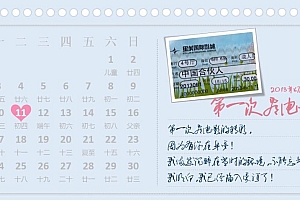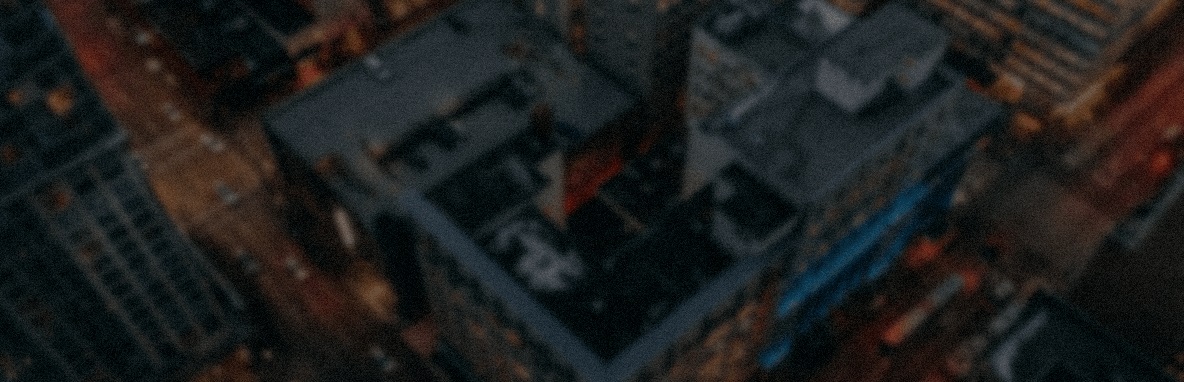Blender和UE5暗黑地牢RPG游戏制作【画质还行有中文字幕】
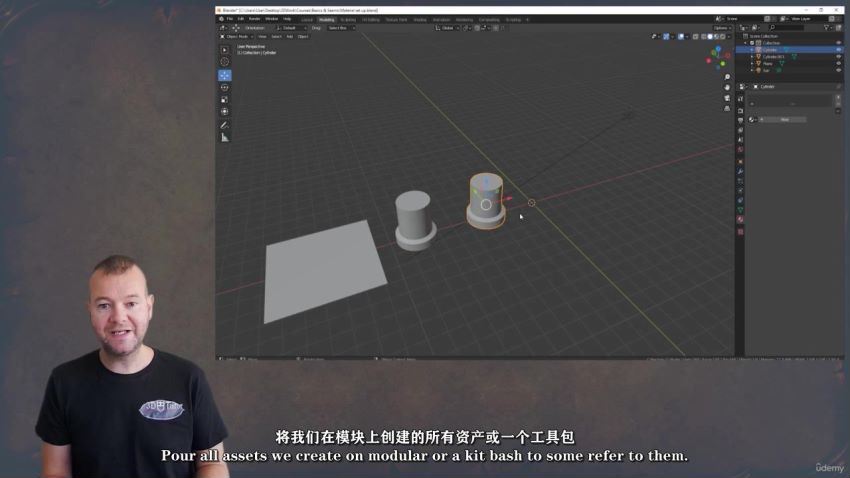
课程介绍:
课程资源名称:Blender和UE5暗黑地牢RPG游戏制作【画质还行有中文字幕】,资源大小:23.97G,详见下发截图与文件目录。
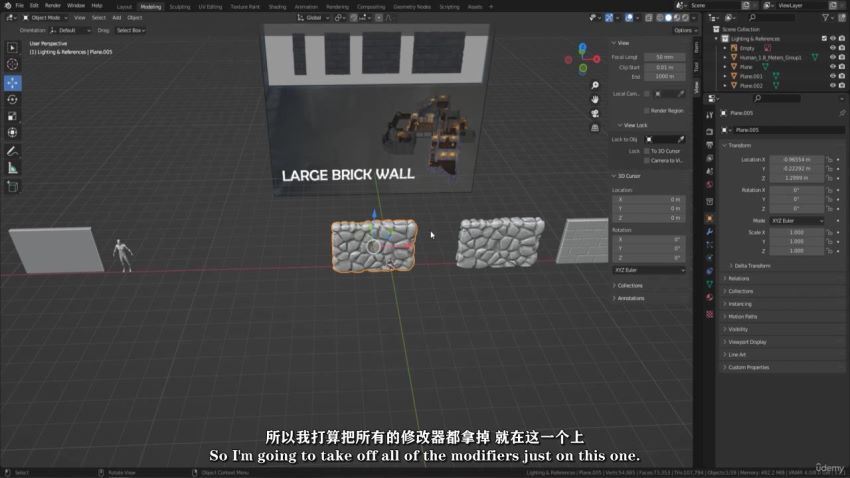
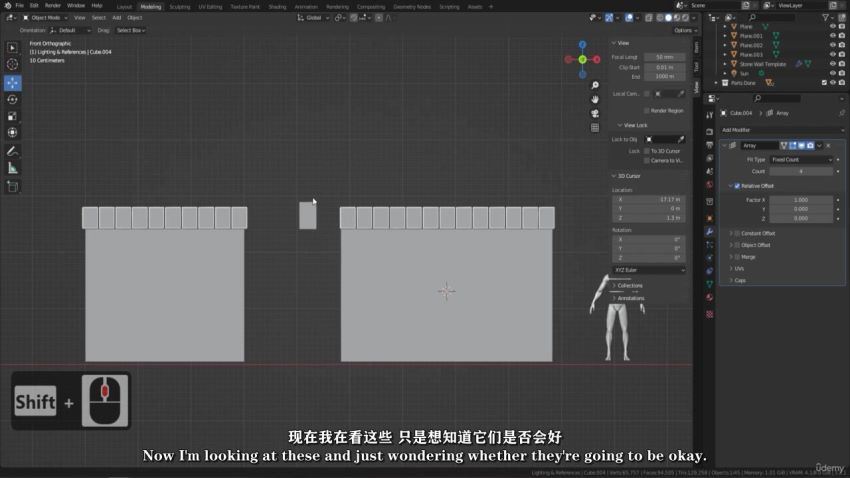
课程文件目录:Blender和UE5暗黑地牢RPG游戏制作【画质还行有中文字幕】[23.97G]
1. introduction video [98.92M]
1. introduction.mp4 [98.92M]
10. section 9 – different uv options [161.09M]
1. lesson 17 – project from view unwraps.mp4 [161.09M]
11. section 10 – creating our smaller assets [399.50M]
1. lesson 18 – creating the bottom walls.mp4 [135.16M]
2. lesson 19 – creating our small grate.mp4 [142.08M]
3. lesson 20 – creating the top walls.mp4 [122.26M]
12. section 11 – doors & proportional editing [585.78M]
1. lesson 21 – starting our dungeon doors.mp4 [123.70M]
2. lesson 22 – working with proportional editing.mp4 [132.04M]
3. lesson 23 – adding realism to our models.mp4 [157.00M]
4. lesson 24 – finishing our dungeon door meshes.mp4 [173.04M]
13. section 12 – creating hinges & handles [309.32M]
1. lesson 25 – creating hinges & handles the easy way.mp4 [166.63M]
2. lesson 26 – finishing our dungeeon doors.mp4 [142.70M]
14. section 13 – more complex geometry [305.96M]
1. lesson 27 – creating ornate pillars.mp4 [165.58M]
2. lesson 28 – creating the ornate wall supports.mp4 [140.38M]
15. section 14 – basic sculpting in blender [214.56M]
1. lesson 29 – basic sculpting setup in blender.mp4 [94.19M]
2. lesson 30 – importing custom brushes to blender.mp4 [120.36M]
16. section 15 – creating simple stairs [340.68M]
1. lesson 31 – creating our first stairs.mp4 [153.73M]
2. lesson 32 – finishing our straight stairs.mp4 [186.95M]
17. section 16 – creating door arches [751.21M]
1. lesson 33 – working with boolean modifier.mp4 [155.71M]
2. lesson 34 – modeling the modular door walls.mp4 [137.20M]
3. lesson 35 – outlining our door arches.mp4 [157.32M]
4. lesson 36 – creating the door arches.mp4 [185.85M]
5. lesson 37 – adding materials to our door arches.mp4 [115.13M]
18. section 17 – spiral staircases [353.39M]
1. lesson 38 – using the simple deform modifier.mp4 [147.01M]
2. lesson 39 – finishing the spiral stair mesh.mp4 [206.38M]
19. section 18 – the vault modular piece [294.75M]
1. lesson 40 – creating the vault wall.mp4 [145.59M]
2. lesson 41 – parenting objects and keeping transform.mp4 [149.16M]
2. section 1 – blender basics [460.76M]
1. lesson 1 – the basics of blender.mp4 [105.53M]
2. lesson 2 – importing reference images.mp4 [93.50M]
3. lesson 3 – the importance of seams & sharps.mp4 [261.72M]
20. section 19 – braziers & hot coals [232.36M]
1. lesson 42 – creating the brazier mesh.mp4 [117.90M]
2. lesson 43 – creating the hot coals.mp4 [114.46M]
21. section 20 – dungeon lighting with torches [423.66M]
1. lesson 44 – creating the ornate torch.mp4 [122.43M]
2. lesson 45 – creating the torch handle & holder.mp4 [135.76M]
3. lesson 46 – finishing our torch models.mp4 [165.47M]
22. section 21 – animated torch flame [114.32M]
1. lesson 47 – creating our animated flame.mp4 [114.32M]
23. sections 22 – flame material node setup [84.99M]
1. lesson 48 – setting up our flame node tree.mp4 [84.99M]
24. section 23 – bringing realism to our flames [416.16M]
1. lesson 49 – setting up the light flicker effect.mp4 [94.88M]
2. lesson 50 – creating the flame embers.mp4 [175.12M]
3. lesson 51 – finishing the dungeon modular pack.mp4 [146.16M]
25. section 24 – starting the dungeon layout [937.54M]
1. lesson 52 – building the dungeon sewar system.mp4 [188.12M]
2. lesson 53 – creating our first dungeon room.mp4 [185.70M]
3. lesson 54 – starting the library room.mp4 [205.30M]
4. lesson 55 – finishing the dungeon first floor.mp4 [185.28M]
5. lesson 56 – starting the dungeon armory.mp4 [173.15M]
26. section 25 – using modular pieces in different ways [826.45M]
1. lesson 57 – creating under flooring.mp4 [230.63M]
2. lesson 58 – building the dungeon kitchens.mp4 [178.52M]
3. lesson 59 – creating the dungeon mid level.mp4 [127.93M]
4. lesson 60 – creating the dungeon prison.mp4 [160.24M]
5. lesson 61 – finishing the dungeon main build.mp4 [129.13M]
27. section 26 – bringing our dungeon to life [184.19M]
1. lesson 62 – placing our torches through out the dungeon.mp4 [184.19M]
28. section 27 – working with cameras [152.29M]
1. lesson 63 – setting up our camera.mp4 [152.29M]
29. section 28 – different render engines [182.60M]
1. lesson 64 – rendering with eevee renderer.mp4 [70.08M]
2. lesson 65 – rendering with cycles x render engine.mp4 [112.52M]
3. section 2 – hdri lighting [102.06M]
1. lesson 4 – working with hdri lighting.mp4 [102.06M]
30. section 29 – working with collections [100.47M]
1. lesson 66 – setting up collections.mp4 [100.47M]
31. section 30 – exporting to unreal engine 5 [213.32M]
1. lesson 67 – setting up assets for unreal engine 5.mp4 [123.97M]
2. lesson 68 – final blender 3 finishing preparation.mp4 [89.35M]
32. section 31 – unreal engine 5 basics [343.98M]
1. lesson 69 – creating new ue5 project.mp4 [25.94M]
2. lesson 70 – introduction to ue5 ui.mp4 [88.82M]
3. lesson 71 – introduction to ue5 viewport controls.mp4 [109.85M]
4. lesson 72 – creating new level and importing assets.mp4 [119.37M]
33. section 32 – importing 3d assets [408.17M]
1. lesson 73 – setting up basic pbr material.mp4 [169.79M]
2. lesson 74 – setting up emissive material.mp4 [95.70M]
3. lesson 75 – replacing material references.mp4 [142.67M]
34. section 33 – bringing kitbash props to scene [684.60M]
1. lesson 76 – sorting out kitbash assets.mp4 [187.94M]
2. lesson 77 – setting up kitbash assets in order.mp4 [269.68M]
3. lesson 78 – creating asset color adjustments.mp4 [226.99M]
35. section 34 – setting up mesh collisions [745.49M]
1. lesson 79 – creating mesh collisions.mp4 [243.06M]
2. lesson 80 – generating custom collisions.mp4 [265.18M]
3. lesson 81 – generating collisions for complex shapes.mp4 [237.26M]
36. section 35 – setting up environment [768.99M]
1. lesson 82 – setting up background environment.mp4 [208.09M]
2. lesson 83 – creating a lava base material.mp4 [145.41M]
3. lesson 84 – creating motion for a lava material.mp4 [228.33M]
4. lesson 85 – setting up lava as pbr material.mp4 [187.15M]
37. section 36 – building lower dungeon floors [579.33M]
1. lesson 86 – building a sewer system.mp4 [338.46M]
2. lesson 87 – building a staircase and our first modular room.mp4 [240.87M]
38. section 37 – creating our ground floor section [949.16M]
1. lesson 88 – creating our first room.mp4 [317.47M]
2. lesson 89 – creating the library room.mp4 [348.17M]
3. lesson 90 – changing the main viewpoint.mp4 [283.52M]
39. section 38 – adding more complexity to our rooms [668.06M]
1. lesson 91 – starting the armoury room.mp4 [228.90M]
2. lesson 92 – creating two tier rooms.mp4 [208.36M]
3. lesson 93 – finishing the armoury room.mp4 [230.80M]
4. section 3 – blender asset manager [186.64M]
1. lesson 5 – what is transformation orientation.mp4 [94.66M]
2. lesson 6 – working with blenders asset manager.mp4 [91.97M]
40. section 39 – working with elevation to design our level [1.01G]
1. lesson 94 – setting out the pantry room.mp4 [241.79M]
2. lesson 95 – working with different lighting modes.mp4 [226.72M]
3. lesson 96 – learning how to adapt assets.mp4 [310.56M]
4. lesson 97 – laying out our prison.mp4 [258.57M]
41. section 40 – setting up hidden rooms [895.84M]
1. lesson 98 – working with colliders.mp4 [335.41M]
2. lesson 99 – creating the treasure room hallway.mp4 [242.83M]
3. lesson 100 – bringing our dungeon design together.mp4 [317.59M]
42. section 41 – building final parts of our level [454.58M]
1. lesson 101 – adding in the bottom walls.mp4 [308.20M]
2. lesson 102 – adding in the final doors.mp4 [146.38M]
43. section 42 – using blueprint to create interactable doors [904.30M]
1. lesson 103 – setting up door blueprint.mp4 [103.23M]
2. lesson 104 – creating interactable door blueprint animation.mp4 [98.47M]
3. lesson 105 – setting up door blueprint with specified distance activation.mp4 [134.13M]
4. lesson 106 – creating blueprints for our door.mp4 [125.23M]
5. lesson 107 – animating all our modular doors.mp4 [190.34M]
6. lesson 108 – fixing the door collisions.mp4 [252.90M]
44. section 43 – cutting custom holes within mesh [282.16M]
1. lesson 109 – creating manhole floor covers.mp4 [282.16M]
45. section 44 – setting up water material [964.72M]
1. lesson 110 – setting up water mesh for sewer.mp4 [369.30M]
2. lesson 111 – creating water material.mp4 [110.53M]
3. lesson 112 – creating additional control for water material.mp4 [105.21M]
4. lesson 113 – setting up water flow material animation.mp4 [162.97M]
5. lesson 114 – setting up water material parameters.mp4 [216.71M]
46. section 45 – creating sewer waterfall [757.33M]
1. lesson 115 – creating waterfall using mesh.mp4 [297.20M]
2. lesson 116 – creating a niagra particles system for water.mp4 [211.76M]
3. lesson 117 – setting up particle system as waterfall.mp4 [248.36M]
47. section 46 – creating sewer splash effect [893.67M]
1. lesson 118 – creating base splash particle.mp4 [195.35M]
2. lesson 119 – setting up waterfall particle curve graph parameters.mp4 [169.67M]
3. lesson 120 – setting up base splash particle.mp4 [111.73M]
4. lesson 121 – creating animated particle splash.mp4 [151.88M]
5. lesson 122 – setting up waterfall splash.mp4 [265.05M]
48. section 47 – setting up fire fluid simulation [641.82M]
1. lesson 123 – setting up niagara fire fluid simulation.mp4 [173.17M]
2. lesson 124 – creating fire simulation for torches.mp4 [183.60M]
3. lesson 125 – baking out fire particle animations.mp4 [173.95M]
4. lesson 126 – creating animated fire particle material.mp4 [111.11M]
49. section 48 – creating fire particles [555.35M]
1. lesson 127 – setting up fire particle texture.mp4 [130.91M]
2. lesson 128 – creating niagara fire particle system.mp4 [208.25M]
3. lesson 129 – adding ember particles to our fire system.mp4 [216.19M]
5. section 4 – basic mesh tools [230.50M]
1. lesson 7 – how to create edge loops.mp4 [125.85M]
2. lesson 8 – creating variation in meshes.mp4 [104.66M]
50. section 49 – creating ue5 torch blueprint [483.89M]
1. lesson 130 – creating a torch blueprint.mp4 [100.38M]
2. lesson 131 – setting up light flicker effect.mp4 [126.73M]
3. lesson 132 – setting up torch blueprint variations.mp4 [256.78M]
51. section 50 – setting up final decorations for our 3d level [517.85M]
1. lesson 133 – placing light sources within our dungeon.mp4 [310.06M]
2. lesson 134 – placing rock asset decorations.mp4 [207.79M]
52. section 51 – setting up visuals [578.60M]
1. lesson 135 – setting up lighting for our ue5 scene.mp4 [293.06M]
2. lesson 136 – color grading using post process volume.mp4 [285.54M]
6. section 5 – working with modifiers [144.79M]
1. lesson 9 – working with the array modifier.mp4 [144.79M]
7. section 6 – creating our first modular piece [582.99M]
1. lesson 10 – creating our first dungeon wall.mp4 [164.45M]
2. lesson 11 – how smoothing works in blender.mp4 [100.09M]
3. lesson 12 – techniques for creating geometry-.mp4 [138.75M]
4. lesson 13 – taking uv unwrapping to the next level.mp4 [179.70M]
8. section 7 – mid level geometry [247.44M]
1. lesson 14 – creating our large wall modular pieces.mp4 [124.58M]
2. lesson 15 – fixing issues with our large brick walls.mp4 [122.86M]
9. section 8 – modifier stacking [104.05M]
1. lesson 16 – what is modifier stacking.mp4 [104.05M]
素材 [691.45M]
素材.zip [691.45M]
课程下载地址:
精品课程,SVIP会员免费下载,下载前请阅读上方文件目录,链接下载为百度云网盘,如连接失效,可评论告知。
Veke微课网 » Blender和UE5暗黑地牢RPG游戏制作【画质还行有中文字幕】